Ultimate Chrome Extensions to Elevate Your SEO Strategy

With so many SEO extensions to choose from, sometimes your Chrome can end up looking like an over decorated Christmas tree. There is an extension that helps with pretty much every SEO task you can possibly think of. That said, there are a selection of extensions that stand above the rest and will help elevate your SEO skills and understanding. We’ve highlighted some of the best SEO extensions in this blog:
1. SEOquake
SEOquake is a versatile and powerful SEO extension that provides a comprehensive overview of any webpage's SEO metrics. It offers detailed analysis reports for SERPs and evaluates your website’s performance with a variety of SEO parameters.
Within the extension, it also offers the option of an in-depth SEO audit within the tool, and the ability to integrate SEMrush for added insights, including backlink data. You are also able to toggle an SEO bar, which will automatically display data metrics in a minimal bar at the top of the page.
Advantages of SEOquake
On-page SEO Audit: Quickly identifies issues and suggests actionable improvements.
SEO Bar: Displays key metrics such as PageRank, Alexa Rank, and social media statistics.
Keyword Density Report: A helpful report that will help to optimise your content for target keywords.
SEOquake can help with several SEO tasks, including:
Conducting competitive analysis by comparing key metrics of your website against competitors with the ability to easily extract that data.
Performing quick on-page SEO audits of individual pages for ongoing optimisations.
Analysing meta data, schema implementation and more on a page-by-page basis.
2. SEO META in 1 CLICK
SEO META in 1 CLICK provides key data and information on all the meta data for your webpage with a simple click. It’s an efficient tool that can be used for quick SEO checks that include meta data, schema, canonicals and site language.
The tool also goes further by providing snapshots of headings, including the total number of each heading type, image alt tags, internal linking and even whether there are social open graphs and social schema on the page. This helps to provide a comprehensive overview of each key data point of a page.
Advantages of SEO META in 1 CLICK
Quick Access: Instantly view meta tags, headers, and structured data.
User-Friendly Interface: Simple and intuitive, data and information is clear and concise.
Timesaving: Reduces the time spent on manual inspection of source codes.
SEO META in 1 CLICK can help with several SEO tasks, including:
Checking and optimising page titles and meta descriptions.
Ensuring the proper use of header tags (H1, H2, etc.) to improve content structure.
Verifying structured data implementation for enhanced search results.
3. Keyword Surfer
Keyword Surfer is a free Chrome extension that displays search volumes directly in Google search results. When you search for a relevant term in Google, Keyword Surfer provides valuable insights including search volume, CPC keyword suggestions, related terms and visibility metrics.
You also have the ability to store keywords for quick access, without having to individually search for them every time. Plus, you can also export collections as a .csv file whenever you need to for additional keyword research.
Advantages of Keyword Surfer
Search Volume Data: View keyword search volumes without leaving the SERP.
Content Ideas: Get related keywords and content suggestions to enhance your strategy.
Competitive Insights: Analyse top-performing content for any keyword.
Keyword Surfer can help with several SEO tasks, including:
Identifying high-volume keywords to help improve your KWR.
Discovering related keywords to expand your content strategy.
Easily export keywords to feed directly into your keyword tracking.
4. Keywords Everywhere
Keywords Everywhere is a freemium keyword research tool that provides search volume, CPC, and competition data for various websites like Google, YouTube, and Amazon. It is a great extension to have that will aid you in gathering key information for those target keywords that you may be researching.
Some of the key features of Keywords Everywhere include search volume and CPC data, as well as detailed traffic metrics. With the premium version, you are also able to connect to other SEO tools such as SEMrush and Moz to provide an added level of data.
Advantages of Keywords Everywhere
Comprehensive Data: Access search volume, CPC, and competition metrics.
Easy Integration: Seamlessly integrate into your search results providing information concisely.
Cost-Effective: Free basic features with the option of more advanced paid features.
Keywords Everywhere can help with several SEO tasks, including:
Conducting keyword research directly within Google search results.
Evaluating keyword difficulty thanks to CPC and competition data.
Finding trending keywords across different platforms to target diverse audiences.
5. Lighthouse
Lighthouse is a Google developed open-source, automated tool for improving the quality of web pages. It audits performance, accessibility, best practices, and SEO, providing detailed reports with actionable insights.
The advantage of this extension is you can do all this whilst remaining on the webpage in question, without having to navigate away to a third-party tool. These metrics are crucial for helping you to gain an immediate understanding of page performance.
Advantages of Lighthouse
Comprehensive Audits: Covers performance, accessibility, and best practices.
Actionable Insights: Provides specific recommendations for improvement.
Developer-Friendly: Integrated with Chrome DevTools for easy access.
Lighthouse can help with several SEO tasks, including:
Performing comprehensive SEO audits to identify and fix issues.
Improving website performance and load speeds for better user experience.
Ensuring accessibility meets benchmarks for added performance.
6. MozBar
MozBar is a free SEO toolbar from Moz that provides instant metrics for any webpage. It includes features like keyword difficulty analysis, page authority, domain authority, and more.
Moz has been a leading SEO tool for a number of years, and their developed MozBar now provides all their key metrics without having to navigate away to the tool itself. You’ll be able to see all those key metrics right on the webpage you’re analysing.
Advantages of MozBar
Instant Metrics: View page and domain authority directly from your browser.
Keyword Analysis: Assess keyword difficulty and potential with ease.
SERP Analysis: Compare link metrics across search results.
MozBar can help with several SEO tasks, including:
Analysing website authority when looking to build a list of target links.
Checking backlink profiles and link metrics for strategic planning.
Evaluating on-page SEO elements to enhance optimization efforts.
7. Link Grabber
Link Grabber is a straightforward extension that extracts all the links on a webpage and displays them in a new tab. While it may seem to have a basic offering, this extension can be extremely useful for link analysis and management.
This extension allows you to extract and copy/paste all the links found on a webpage, as well as being able to categorise links based on how frequently they appear on the page.
Advantages of Link Grabber
Efficient Link Extraction: Quickly gathers all links from a webpage.
Simplifies Link Analysis: Makes it easy to review and manage links.
Time-Saving: Automates the tedious task of manual link collection.
Link Grabber can help with several SEO tasks, including:
Extracting all links from a competitor’s page for backlink analysis.
Reviewing internal links on your site to ensure a proper linking structure.
Collecting links from resource pages for potential outreach opportunities.
8. Schema Builder
Schema Builder is an intuitive tool that helps you create and implement structured data for your website. Structured data helps to maximise the ranking potential for a page, providing additional details of the page to Google. It can be used for multiple page types, offering added potential.
This extension simplifies the process of generating schema markup, allowing you to easily and simply create a variety of different types of structured data whilst on the webpage.
Advantages of Schema Builder
User-Friendly Interface: Easily create various schema types without the need for extended HTML knowledge.
Enhanced Visibility: Improves the chances of rich snippets and better search rankings.
Error-Free Markup: Ensures the correct syntax usage and implementation.
Schema Builder can help with several SEO tasks, including:
Creating and implementing schema markup for reviews, products, and events.
Enhancing local SEO with local business schema.
Generating structured data to improve click-through rates with rich snippets.
9. SEO Minion
SEO Minion is a multifunctional SEO tool that offers on-page SEO analysis, broken link checking, SERP previews, and more. It’s a handy extension for various day-to-day SEO tasks and is the perfect addition to the Chrome browser of any SEO professional.
Not only can SEO Minion analysis on-page SEO, it also offers the ability to analyse Hreflang, structured data and HTML vs DOM, making it one of the best SEO extensions available for complete analysis.
Advantages of SEO Minion
Multifunctional: Combines several SEO tools into one extension.
User-Friendly: Easy to navigate and use for both beginners and experts.
Comprehensive Analysis: Covers on-page SEO, link checking, and SERP features.
SEO Minion can help with several SEO tasks, including:
Checking for and fixing broken links to maintain website health.
Previewing SERP appearance to optimise titles and meta descriptions.
Analyzing on-page SEO elements for comprehensive optimization.
10. Hunter
Hunter is arguably the best extension available to help with building lists for outreach. Its purpose is to find email addresses of individuals you may want to target, providing a fantastic resource to build your list of contacts.
Domain Search allows you to simply visit a target website, click on the extension and Hunter will instantly pick up any related email addresses. You can also directly build outreach lists within the extension you can export into your designated format.
Advantages of Hunter
Email Discovery: Quickly finds email addresses from target websites.
Verification: Ensures email addresses are valid and in use.
Outreach-Friendly: Streamlines the process of contacting potential individuals for outreach.
Hunter can help with several SEO tasks, including:
Gathering email addresses for outreach campaigns.
Verifying email contact information to increase the chance of replies.
Building a database of contacts for outreach and link building.
11. SEO Search Simulator by Nightwatch
SEO Search Simulator by Nightwatch allows you to simulate search engine queries from any location. It’s a valuable tool for tracking keyword rankings and performance across other target locations within SERPs, providing real-time accurate results.
This extension allows you to quickly and easily view results for keywords in other locations, giving you easy rank tracking capabilities. If you’re analysing a website that operates in multiple locations, this extension is a must-download.
Advantages of SEO Search Simulator by Nightwatch
Unbiased Results: Simulates search queries without any personalisation.
Location Simulation: Tests search results from different geographic locations.
Accurate Tracking: Provides an accurate overview of keyword rankings.
SEO Search Simulator by Nightwatch can help with several SEO tasks, including:
Checking keyword rankings from different locations to view local SEO performance.
Monitoring ranking changes easily across multiple regions.
Conducting competitor analysis to see rankings across various regions.
Get SEO Search Simulator by Nightwatch
12. View Rendered Source
View Rendered Source is a developer-focused tool that shows how the browser renders a webpage's source code after JavaScript has been executed. It helps in understanding how search engines see your content.
The most technical focused tool in this list, this extension is useful for comparing HTML to the website DOM to compare how the browser renders the page, providing useful insights into any errors during the rendering process.
Advantages of View Rendered Source
Rendered View: Displays the final rendered HTML after JavaScript execution.
Developer Insight: Helps diagnose rendering issues.
Search Engine Perspective: Shows how search engines interpret your content.
View Rendered Source can help with several SEO tasks, including:
Diagnosing issues with dynamic content rendering that may affect performance.
Ensuring that important content is visible to search engines after JavaScript execution.
Analysing how changes in JavaScript affect the rendered source code.
Utilising these powerful SEO extensions can significantly improve your SEO insights, streamline day-to-day tasks and workload, and provide you with key insights quickly and effectively, mostly within SERPs, saving you plenty of time. Whether you're conducting keyword research, performing on-page audits, or building outreach campaigns, these tools will help you achieve your SEO goals more efficiently and effectively.
1st Floor, Alphin Brook House,
Alphin Brook Road,
Exeter EX2 8RG
MORE THAN
Digital
Marketing.
View our sustainability page.
PPC for B2B
PPC for Law Firms
PPC for Luxury Ecommerce Brands
PPC for Travel and Tourism
GEO Audit