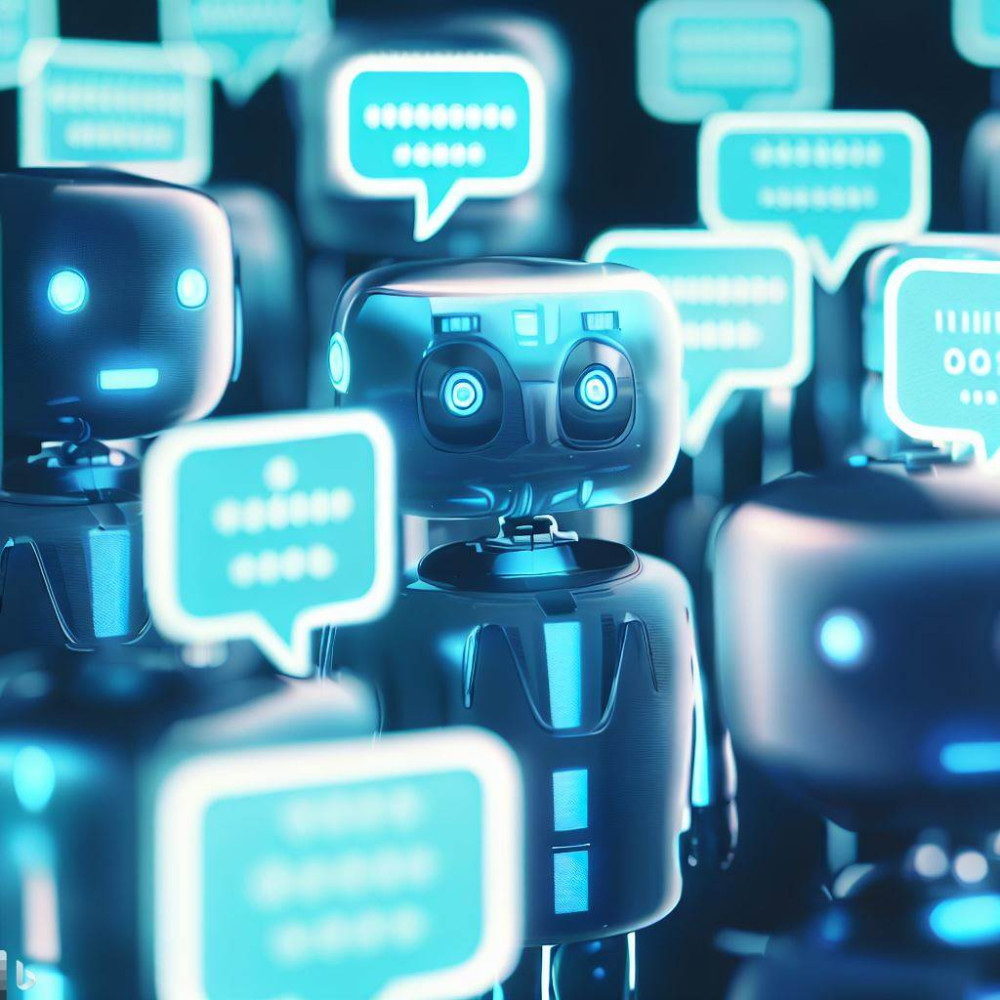It seems we can never go too long before another Google update email thuds into our inboxes! As technology advances rapidly and the law sometimes struggles to keep up, we’re likely going to see more changes coming in the near future around how we can run and track digital marketing campaigns. But let’s take things one step at a time with the latest update: Consent Mode v2.
While Consent Mode v2 has been around for a little while, it’s getting a lot of publicity because Google Ads recently announced that all advertisers in the EU/EEA (more on that later!) must have consent mode v2 enabled on their website in order to be able to continue using the Google Ads platform uninterrupted.
What is Google Consent Mode v2?
Google Consent Mode v2 is an updated mechanism introduced by Google that allows businesses to adjust the functionality of their tracking tags (the little bits of code that allow you to measure what pages people are viewing, how they came to your website, store information about their visit to use in advertising later etc), based on user cookies consent choices. This version is designed to ensure that tracking for advertising campaigns (such as remarketing) only occurs with explicit user consent and include two additional consent states related to advertising: ad_user_data and ad_personalization. This is all done via a cookie’s permission banner on your website.
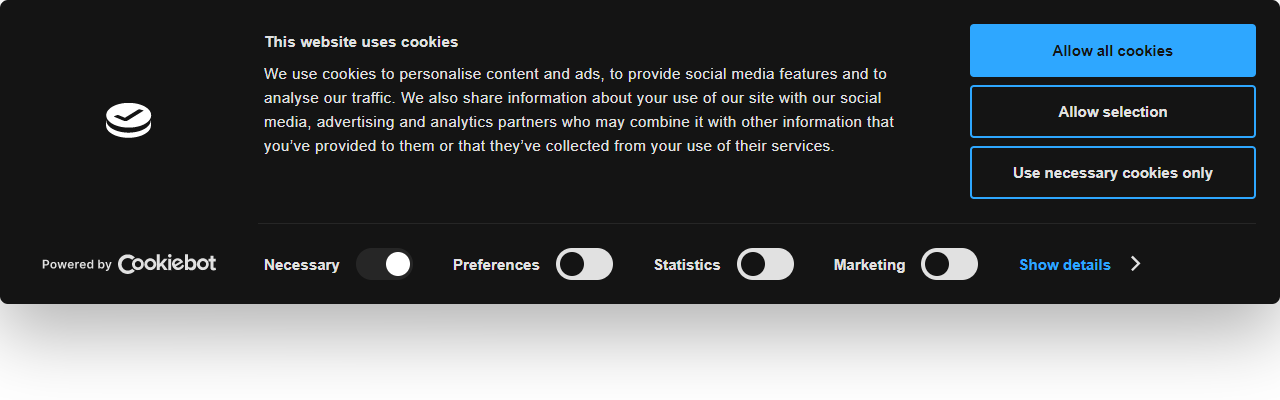
To use an analogy, let’s say you’re hosting a dinner party (and yes, I’m going to show my age by saying dinner party and not house party). Google Consent Mode can be likened to you, the host, asking each guest at the door about their preferences and restrictions. For example, you ask if they're vegetarian, if they’re allergic to anything, or if they'd prefer not to take part in certain games or activities planned for the night. Based on their responses, you tailor their experience at your party - serving them food that aligns with their dietary preferences and not pressuring them into activities they're uncomfortable with.
Here, the dinner party represents your website, you greeting them at the door are the permissions banner that collects people’s choices, the activities and dishes are the various cookies and data tracking technologies used on the site, and the guests are your website users. Just like you seek consent and preferences from your guests to ensure they have a great night, Google Consent Mode ensures that a website respects its visitors' privacy preferences regarding data collection and tracking.
Why is Consent Mode v2 important?
Consent Mode is important to ensure compliance with a number of privacy acts; GDPR, ePrivacy Directive, Digital Markets Act (DMA), EU Privacy Act, to name a few! But the reason it’s become especially pressing in 2024 is because Google recently announced that advertising on using their Ads platform would need consent mode enabled on their website. The deadline given for this implementation was March 2024.
Without implementing Consent Mode v2, advertisers will face challenges, such as the inability to capture data about new users, affecting measurement, reporting, audience list, and remarketing capabilities. Google haven’t been especially forthcoming about what happens at the deadline and it does not appear that accounts will be locked or paused – it certainly seems to be a gentler roll out than GA4 was! What we do know is that remarketing audiences will stop populating, feed-based dynamic remarketing will no longer be possible, lookalike audiences can’t be generated and will start to empty out and audience insights data will be lost. We anticipate some impact to Performance Max ads as well, although we aren’t sure what this will look like yet.
Who needs Consent Mode v2?
Short answer? Everyone. Consent Mode is the “belt and braces” option to make sure you’re complying with data and privacy regulations surrounding personal information and its use in advertising.
The long answer? Everyone who is using Google Ads, with a particular focus on those running personalised or remarketing ads that rely on user data or customer lists to function. Paid Search ads are unlikely to feel an impact for now because they rely on user search query and not data gathered via a site visit. Given that Performance Max campaigns run off lists, it’s likely that they will be impacted by as well, although Google haven’t confirmed this.
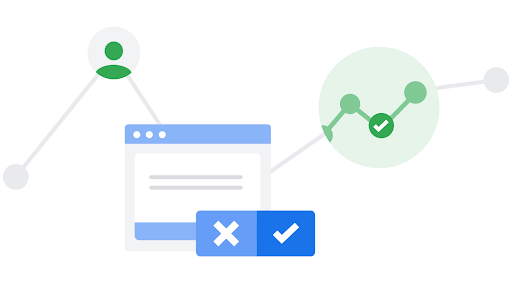
Do I need to implement Consent Mode v2 if I’m based in the UK?
There was a lot of conversation about this online (and offline!) with conflicting information available and references to the EEA/EU in one policy that linked to another that specifically includes the UK. But our understanding, and as confirmed by numerous sources, is that yes, the consent mode requirement does apply to businesses in the UK.
How do I implement Consent Mode v2?
Google has partnered with a series of Consent Management Platforms (CMPs) that can be placed on your website. Once these are in place, you can either ask your developers to install the cookie banner and adjust your website settings as needed. Or you can use a code-free solution like Google Tag Manager to install the CMP, then adjust your various tracking tags. Some extra good news here is that Google tags like GA4, Conversion Linker etc have built in consent checks, so there’s not much you need to do for those if you’re using Advanced mode. Other, non-Google tags (like Facebook, LinkedIn etc) don’t have these built in checks and so will need to be configured so they only fire when permission is given. There’s a super helpful tutorial on Youtube that covers this but, if in doubt, speak to your dev team. It’s important to remember that the responsibility for website compliance ultimately falls to the website owner so, if you’re in any doubt, always seek advice from a compliance or legal representative.
What happens once my website has Consent Mode v2 installed?
Once consent mode is in place consent mode is in place, you’ll likely see some changes to your website data analytics and marketing lists as some users opt out of tracking and personalised advertising.
This is likely why you still see very prominent, high authority websites (cough bbc.co.uk cough) using a non-compliant “this website uses cookie” banner instead of the explicit opt-in variation. If you make it easy for people to opt out of website tracking, the result is you can lose visibility of a large segment of your website traffic which makes it harder to demonstrate ROI for advertising campaigns and analyse user behaviour to improve your website. The are lots of ballpark figures online, but we’ve seen a 30% or so drop in traffic on some sites where a compliant cookie banner was implemented.
I want to implement compliance mode but I don’t want to lose 40% of my website traffic! Is there anything I can do about this data loss?
Consent Mode v2 has been touted by Google as the AI-powered, new kid on the compliance block that will help mitigate some of this data loss, using a combination of anonymised data and AI-modelling, as well as Advanced mode. With Consent Mode v2 in place, an extra parameter gets passed back to the Google servers when someone visits your website, letting them know whether the user opted in or opted out of analytics cookies. This lets Google know whether to track them anonymously because they opted out (using Advanced mode) or whether to track them normally because they opted in.
Advanced mode allows you to track user visits anonymously in order to maintain visibility of what users are doing on your website, but it does so without taking or storing or reusing any personal data. Personal is the key word here because that’s what all these regulations are in place to protect. Rather than using cookies placed on your device that you didn’t give permission for, it uses cookieless “pings” to record an anonymous journey through the site. Coming back to our dinner party analogy, it’s like if one of your guests turns up at the door and wants to come in but says they don’t want to give you any information about themselves and so decide to wear a mask for the evening (I’m stretching it here but stay with me!). In this case, a person is still at your party, you can still see what they’re doing, what they’re eating and what activities they take part in, but you don’t have any identifying, personal information that you could use to maybe, send your recipe for vegan tacos or to invite them to your next party. Their actions can be seen, but no personal information about them is revealed and, more importantly, you can’t use it later. This allows you to see the activity taking place but not acquire any personal information that could put you in breach of data regulations.
Basic consent mode is different in that it operates the same way but, if the users opts out, nothing about them is seen or recorded at all. Instead of a mask, they’re wearing an invisibility cloak. You can’t see them at your party (on your website) or see what they’re doing (what pages they’re browsing). All you can see is your food getting eaten (because site purchases will still be recorded, even if the user doesn’t give permission to be tracked because those are seen as necessary for site function – although you won’t see any data in your analytics platform about who bought from you).
Still a bit confused?
If you are an Optix client, we’ll already be working with you on this change. If you are not a client but would like to talk to our expert team about how this change will impact you, please get in touch.
1st Floor, Alphin Brook House,
Alphin Brook Road,
Exeter EX2 8RG
MORE THAN
Digital
Marketing.
View our sustainability page.
PPC for B2B
PPC for Law Firms
PPC for Luxury Ecommerce Brands
PPC for Travel and Tourism
GEO Audit