What are Dynamic Search Ads?
Dynamic Search Ads are a type of search ads that are automatically created by Google using the content in your website. These types of ads are an example of how Google is using Machine Learning and Artificial Intelligence to create optimised search ads for you.
It’s important for marketers to understand how Google automations work to make sure you are taking most advantage of them.
How Dynamic Search Ads work
Dynamic Search Ads use the content on your website and landing pages to automatically target your main keywords and create ads that are relevant to users’ queries on Google.
When the user searches on Google for keywords that are closely related to your content on your website, Google automatically matches these keywords and creates a dynamic ad using the same or a similar keyword to make it as relevant as possible to the user search query.
Below there is an example of a user searching for ‘Best Blue Jeans’. This keyword is part of the website content so Google creates an ad with the dynamic heading ‘Best Blue Jeans’ and sends the user to the relevant landing page that contains the content they are looking for.
Image source: PPCexpo
When setting up dynamic search ads, you can choose from a variety of targeting options to specify which pages or categories you want to use in your campaign.
Do I need keywords for Dynamic Search Ads?
No, you don’t need keywords for Dynamic Search Ads since Google automatically looks for your main keywords in your website for you.
Having said that, you do need to make sure your main keywords appear on your site so that Google can target them in the first place. You should review your page titles, meta descriptions and H1s, as well as your page content to make sure the keywords are optimised.
How to set up dynamic search ads
To set up dynamic search ads you’ll need to follow these steps:
1. Create a campaign: the campaign level settings are the same as the normal search campaign.
2. Create an ad group and choose ‘Dynamic’ from the top left corner
3. Name the ad group appropriately
4. Targeting: you’ll see 3 possible ways to set up a dynamic search campaign:
All web pages: you can use this option to target your whole site. This isn’t a recommended option because it’s too broad and you’ll have less control over your budget..
Categories recommended for your website: Google will crawl your website to find different categories of your webpage. You can target those categories and create ads for each one. This is better than targeting the whole page but it can still be too broad.
Specific web pages: You are able to select specific landing pages for your ad groups by either using exact URLs or by creating rules to target pages that have something in common. This is the recommended option because you can see which pages perform well and which ones don’t so you can optimise and allocate your budget accordingly.
5. Create Dynamic search Ad copies
Google automatically creates the headlines and urls for your ad so all you need to create is the description.
You’ll need to create a description that works for all the potential keywords that could match with your ad group. For example, if you are targeting a page with ‘Summer Dresses’ which contains a variety of dresses with different colours, you shouldn’t write in your description ‘Red Dress’.
Make sure you create a compelling description that gives the user a reason to click your ad instead of clicking on your competitors’ ads. You can create different ad variations to test them against each other.
Benefits of Dynamic Search ads
Help fill in the gaps in keyword campaigns and target long tail keywords
Higher CTR since ads are more relevant to the user query
Time saving ads since you don’t need to add keywords or write ad headings
Cons of Dynamic search ads
You have less control over your target keywords
You shouldn’t use dynamic ads if your landing page isn’t optimised
You have less control over your ad copy (headings)
When NOT to use Dynamic Search Ads
Don’t use DSA if your website…
Changes rapidly (such as daily deals)
Doesn’t have well written HTML page titles and clearly-written content
Doesn’t have well-optimised pages where Dynamic Search Ads can identify themes and terms on the webpage
Contains mostly Flash content or images
Requires users to sign in to access the majority of the site’s content
Dynamic Search Ads best practices
Use a mix of categories and specific web pages. Test them against each other and optimise for the best performing one.
Make sure you add negative keywords else your ads will compete with each other in the auction
Predominantly used with eCommerce sites that have a lot of web pages
Landing page – focus on content that Google can easily crawl (more text than images)
Review search queries more often (specially at the beginning of the campaign)
Create a solid campaign structure
How to optimise Dynamic Search Ads
Exclude non-transactional URLs, page content and titles from your main DSA targets
Review your search terms report and add negative keywords
Whenever pausing or removing a keyword from another search campaign, add it as a negative to your DSA campaigns
Use special offers in your ad description
Make page titles descriptive and compelling
Let users know what to expect on your pages
To sum up, Dynamic Search Ads are a great time saving option for marketers and they can help fill in the gaps of your keyword based campaigns. Before setting a Dynamic campaign you’ll need to optimise your landing page, and it’s essential to make use of negative keywords for these types of campaigns.
If you want to learn more about Dynamic Ads you may be interested in our Digital Academy. If you would like help setting up Google Search Dynamic Ads, you can contact our team at Optix Solutions.

1st Floor, Alphin Brook House,
Alphin Brook Road,
Exeter EX2 8RG
MORE THAN
Digital
Marketing.
View our sustainability page.
PPC for B2B
PPC for Law Firms
PPC for Luxury Ecommerce Brands
PPC for Travel and Tourism