Optimise your Google Ads Campaigns using the Quality Score (Advanced Google Ads)
When it comes to optimising your campaigns to obtain better results, it’s easy to get lost among a long list of actions you should be doing.
It’s important to know what to focus on and which actions will have a higher impact on your campaigns performance.
By looking at the quality score for each of your keywords, you’ll have a better idea of which tasks you should do first in order to reduce costs and generate better results.
What is the Quality Score?
Google defines the Quality Score as a diagnostic tool meant to give you a sense of how well your ad quality compares to other advertisers.
Why is the Quality Score important?
All advertisers want to generate the best results from their ads at a minimum spend.
Having a high quality score will help you have a better ad position, which will increase your CTR (Click Through Rate) and therefore, decrease your CPC (Cost per Click).
When you pay a lower CPC for your keywords, you are bringing more people to your website for the same budget, and therefore, you’ll also have a higher ROAS (Return On Ad Spend) or lower CPL (Cost Per Lead).
How is your Quality Score calculated?
Your Quality score is a number between 1 to 10 where 1 is the lowest and 10 is the highest. There are 3 factors that affect your quality score:
Landing Page Experience: How relevant and useful your landing page is to people who click your ad.
Expected CTR: The likelihood that your ad will be clicked when shown.
Ad Relevance: How closely your ad matches the intent behind a user’s search.
Each of these components is evaluated with a status of ‘Above average’, ‘Average’ or ‘Below average’. If one of these components has a status of ‘Average’ or ‘Below average’, this may indicate an opportunity to make improvements.
As you can see in the graph below, not every factor has the same impact on the Quality Score. Both the Landing Page Experience and the Expected CTR have a higher impact on the overall score (39% each) compared to the Ad relevance (22%).
Image source: Search Engine Land
How to see your Quality Score in Google Ads
Quality Score is shown at a keyword level so to see your quality score you need to look at your keywords.
1. Go to ‘Keywords’ and click on ‘Search Keywords’
2. Modify your columns (top right)
3. Click on ‘Quality Score’
4. Select: Quality Score, Landing page exp, Exp. CTR and Ad relevance
5. Click on ‘Apply’
How to optimise your Quality Score
To improve your Quality Score you need to improve your Landing Page Experience, your Expected Click Through Rate and your Ad Relevance. Below are some tips to consider when improving these
To sum up, looking at your Quality Score and its components will help you identify where to focus your efforts to optimise your campaigns and generate better results, at a lower cost.
If you want to know more about Quality Score and improving your PPC performance you may be interested in our Digital Academy. If you would like help with your PPC Campaigns, contact us today.

1st Floor, Alphin Brook House,
Alphin Brook Road,
Exeter EX2 8RG
MORE THAN
Digital
Marketing.
View our sustainability page.
PPC for B2B
PPC for Law Firms
PPC for Luxury Ecommerce Brands
PPC for Travel and Tourism