The Magic Door: How to use Google Ads to Drive Traffic to your eCommerce Store
The purpose of this blog post is to help Ecommerce Business Owners understand how Google Ads works, how it can benefit them, and what work it involves. Even though I will talk about some features, actions and best practices to run a successful Google Ads account, this is not a guide on how to set up and run Google Ads. If you are looking to better understand Google Ads without getting too technical, and be able to make decisions on whether you want to use it and how, then I hope you’ll find this blog post useful. Shopping Ads are also very useful for eCommerce, but in this blog post I will focus on Search Ads.
Google Ads: The ‘Magic Door’ to your store
The traditional way of selling B2C is by having a physical shop on the high street, making sure it looks nice and tidy. The products need to be displayed in a certain way to make them attractive to the consumer and you would have shop assistants helping people who come in.
Google Ads is similar in some ways and different in others. How? Let me explain…
Every physical store has a door. People who need to buy something from your store or who are attracted by your shop front, will choose to come in.
Now imagine you can choose to build a second door, which is a ‘Magic Door’ in your store that makes everyone on the high street enter. This ‘Magic Door’ is your Google Ads presence. The only condition with your ‘Magic Door’ is that you have to pay £1 every time someone comes in. If you let every single person on the high street enter your store, you will spend thousands and thousands of pounds a month. Of course, you’d also have more sales, however, your costs would be a lot higher than the revenue, making it impossible to sustain.
So what you want to do is to find ways to decrease these costs, but still keep the revenue. How? By adding filters to the ‘Magic Door’ so it only lets specific people in. To help manage the costs of your Google Ads think about filtering it to people that meet the following conditions:
People who are likely to buy from you
This would be your target audience, also known as ideal buyer personas. You may already know a lot about your target audience through previous research and experience, and all this knowledge can be used to create your target audience.
For example, if you were selling baby clothes, you’d want to filter your magic door so it only attracts parents of newborns.
But using your knowledge and experience to target your audience should be the first step. You could be missing some information about your target audience, and this is why you should also allocate some time and budget to test new things. After all, all your competitors will be adding the same filters, so why not test different ones and add a different message to attract different audiences? In the example of the baby clothes shop, you could also target people who are looking for gifts for the family who have just had a baby.
People who have the intention to buy
Think about a student who is doing university research about the stores on the high street. Even if students were your target audience, at that specific moment that person does not have the intention to buy from you. Of course, you can still let the student in, but it’s better if she/he comes through the normal door (via your organic traffic) so you don’t have to pay anything extra for someone who won’t buy.
Keywords in Google Ads let you capture these intentions. It’s essential to do your keyword research to start with, to be able to see what people search for in Google. Also, you can choose to bid higher or lower for each one of your keywords depending on how likely they are to convert (how likely they’re going to buy).
One more thing to consider is that for potential customers to come in to see your store, they first have to go to the high street. You cannot really do anything with the people who stay at home. This works in a similar way with search ads. If people don’t actively search on Google, you won’t be able to show them your ads.
Google Ads need time and ongoing optimisation
There is one more secret about the ‘Magic Door’. The ‘Magic Door’ can also learn from each customer you let in the shop, and automatically optimise the filters to increase the likelihood that the next customer you let in, buys.
For this, Google has algorithms that automatically optimise your ads. Also, the person or agency managing your Google Ads will do several maintenance and optimisation tasks to keep the campaigns performing well and improving them every month.
Test, test and test.
One of the most important actions in Google Ads is to constantly test and optimise the account. For this, there are two different approaches:
You can choose to invest a lot at the beginning to target lots of different types of people and intentions. Once you start getting results (you need at least 6 weeks), start optimising the account for those audiences and keywords that generate more sales.
Start small with audiences and products that are most likely to perform well. Allocate some budget each month to test a new audience, keywords or products.
As nothing is black or white, you can always decide to do something in between the first and the second approach. It will all depend on your business and budget.
Hopefully, after reading this blog post, you now understand a little bit better the purpose of using Google Ads, and the work it involves to increase revenue but also decrease costs.
When Google Ads is done quickly, cheap and not properly, you can end up spending a lot of money while getting nothing or very little from it. However, when Google Ads is done well, it can really benefit a business by adding lots of extra sales every month and keeping the costs down.
As everything, it needs time, work and expertise.
If you need help or have any questions about setting up and running your Google Ads account, do not hesitate to contact our team.

1st Floor, Alphin Brook House,
Alphin Brook Road,
Exeter EX2 8RG
MORE THAN
Digital
Marketing.
View our sustainability page.
PPC for B2B
PPC for Law Firms
PPC for Luxury Ecommerce Brands
PPC for Travel and Tourism
GEO Audit